 1) Base coat with a mix of Butter Fudge and Dusky Flesh
1) Base coat with a mix of Butter Fudge and Dusky Flesh  2) Multiple thin coats are better than one thick coat. In fact
2) Multiple thin coats are better than one thick coat. In factthis is the trick to keeping the surface silky smooth. Be sure to let each dry thoroughly before applying the next
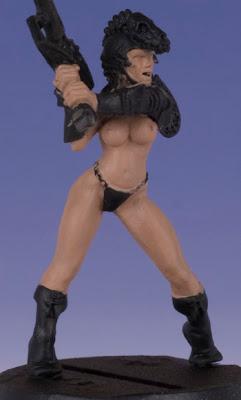 3) It is important to get a nice even base colour before beginning to shade and highlight
3) It is important to get a nice even base colour before beginning to shade and highlight 4) Mixing a shade colour by adding a drab to the base mix. I generally use colder tones for shading flesh and usually mix this by adding a blue or a green to the base mix
4) Mixing a shade colour by adding a drab to the base mix. I generally use colder tones for shading flesh and usually mix this by adding a blue or a green to the base mix 5) I apply shading to the miniature as if it is lit from above. While working under your regular painting lamp it's easy to place the mini down on your desk and see where the light would hit. I keep the shading quite subtle as it is much easier to add more shade colour if it is not quite dark enough
5) I apply shading to the miniature as if it is lit from above. While working under your regular painting lamp it's easy to place the mini down on your desk and see where the light would hit. I keep the shading quite subtle as it is much easier to add more shade colour if it is not quite dark enough 6)In this case I felt the shading needed to be a little darker so I added a darker blue/grey to the mix
6)In this case I felt the shading needed to be a little darker so I added a darker blue/grey to the mix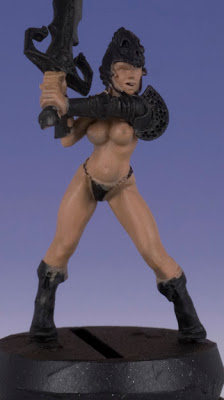 7)It may be difficult to see in this pic, but I have darkened the shaded areas a little more
7)It may be difficult to see in this pic, but I have darkened the shaded areas a little more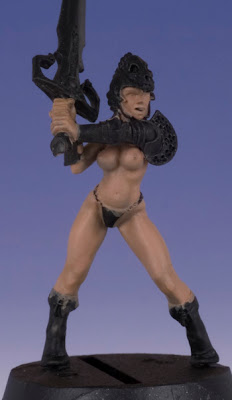 8)Here I have started applying highlights with the original base colour with more Butter Fudge added
8)Here I have started applying highlights with the original base colour with more Butter Fudge added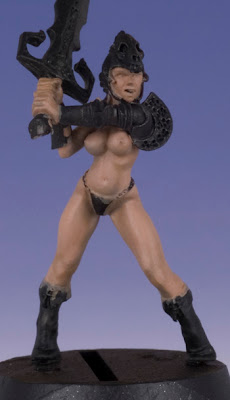 9)I progressively lighten the highlights by first adding more Butter Fudge, and then Bone and White - using gradually lighter tones building the highlight in layers. I use the paint quite thin, ensuring each layer has dried before applying the next. I do use the two brush method to blend the highlights. First laying down paint with one brush and then bleeding the hard edge with a clean damp brush
9)I progressively lighten the highlights by first adding more Butter Fudge, and then Bone and White - using gradually lighter tones building the highlight in layers. I use the paint quite thin, ensuring each layer has dried before applying the next. I do use the two brush method to blend the highlights. First laying down paint with one brush and then bleeding the hard edge with a clean damp brush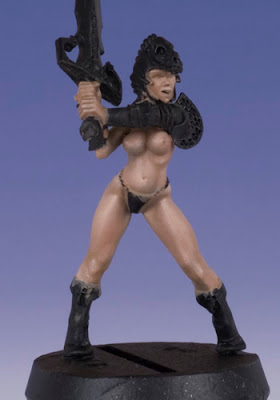 10) Continuing to lighten gradually using thin layers of paint.
10) Continuing to lighten gradually using thin layers of paint. 11) This highlight just under the boob (reflected light from the tummy) is key to making them look nice and round
11) This highlight just under the boob (reflected light from the tummy) is key to making them look nice and round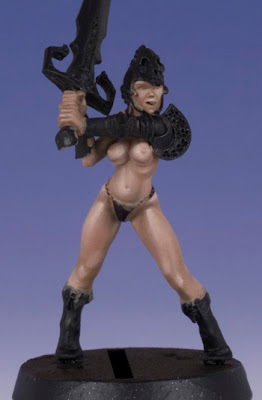 12) Final highlights
12) Final highlights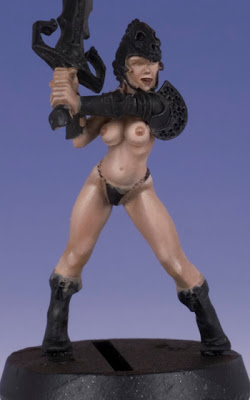 13) A dusky flesh for the nipples and for the lips and the skin is almost finished. At this point I spend a little more time bringing out the facial features but I will save that for another step by step
13) A dusky flesh for the nipples and for the lips and the skin is almost finished. At this point I spend a little more time bringing out the facial features but I will save that for another step by step
 The finished piece which is also now up for auction on Ebay!
The finished piece which is also now up for auction on Ebay!Hope this is helpful
Ali



